BA (Hons) Video games Design
Hello! We’re very pleased you are joining us in September to study on the Video Games Design course.
Recommended Pre-Course Learning Content:
To prepare for the learning ahead, we would suggest that you read the following before commencing your studies:
Rogers, S. (2014) Level Up! The Guide to Great Video Game Design. 2nd edn. Chichester: John Wiley and Sons Ltd.
Summer Project Work:
Also, to prepare in a practical way, we would like you to complete a short project over the summer. There is no pressure with this, it’s intended to help you explore ideas, and start to enjoy your studies. You have a choice of projects (you can do more than one if you want to!):
1. 3D Character Design
Create a character around the legend of St Edmund. So, this could be St Edmund himself, the Wolf, a Viking, monk, or one of the early medieval locals.
a. Create a character in 3D using MagicaVoxel.
b. Create a one-page game character bio (search online for examples). This should include all information about the character: name, background story, occupation, etc.; and can be as visual as you wish, including a ‘render’ of the character created in MagicaVoxel.
2. Programming
Create a program that uses 2D or 3D graphics by using the Processing development tool.
a. Explore the examples provided online at: https://processing.org/examples
b. Adapt and/or combine the program code from the examples or start from scratch to create your own interactive visual masterpiece!
3. Development with Game Engines
Learn the basics of game/creation engines following one of the game development tutorials for Unity or Unreal Engine:
a. Unity: https://learn.unity.com/course/microgames-learn-the-basics-of-unity or
b. Unreal Engine 5: https://dev.epicgames.com/community/learning/paths/yG/stack-o-bot
Download the tools for the selected project via the following websites:
1. MagicaVoxel: https://ephtracy.github.io/ (Windows and macOS versions)
2. Processing: https://processing.org/download (Windows, macOS and Linux versions)
3. Unity: https://unity.com/download (Windows, macOS and Linux versions)
4. Unreal Engine: https://www.unrealengine.com/en-US/download (Windows,
When you join us in September, we’ll take a look together at what you’ve done, and give you some feedback. We hope you enjoy learning! Good Luck!